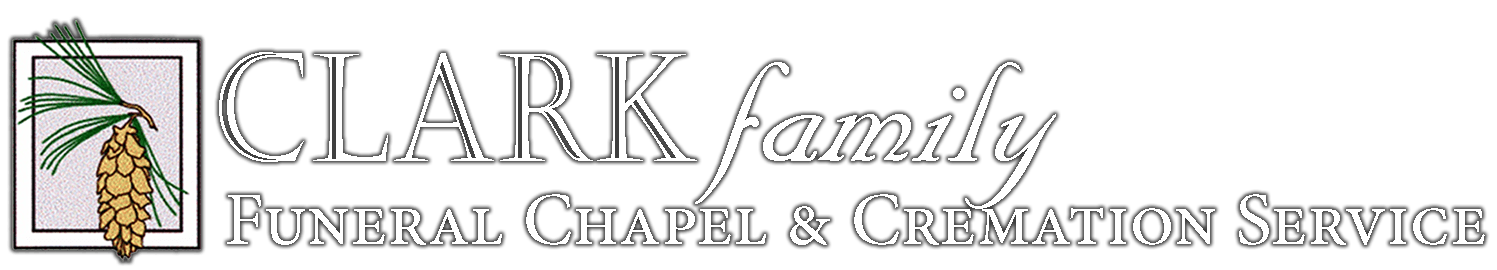Champlin
- Service Details
- Obituary/Notice
- Condolences and Tributes
- Light a Memorial Candle
- Send Flowers
- Memories
- Share
- Help
- Book of Memories
Clark Family Funeral Chapel & Cremation Service
114 South Bradley Street
Mount Pleasant, Michigan
UNITED STATES
48858
In the event that there is an error
in the information presented,
please contact the funeral
home by clicking here.
How to Share the Book of Memories™ on Facebook
The Share on Facebook section allows online visitors to create an entry on their Facebook wall to share with other online visitors their loved one's Book of Memories.
Step 1 - Select the Share on Facebook button located at the bottom left of the Book of Memories.
Step 2 - Log into Facebook with your email address and password.
Step 3 - Use the arrows to look through the images. Remain on the image that you would like to have appear within the News Feed of Facebook. Place a check mark inside the box "No Thumbnail" if you do not want to have an image.
Step 4 - Where it says "what's on your mind?" enter a display title.
Step5 - If you would rather share this on Facebook with selected friends, click the "Send as a Message Instead" link. From there, you will need to type in each friends name.
Step 6 - Select the "Share" button. The message will then be shared on Facebook.
Admin | Tribute Archive | Privacy Policy | Terms of Use | Sitemap | Powered by FrontRunner Professional